The new Microsoft OleDb Provider for SQL Server (MSOLEDBSQL) doesn't support AlwaysEncrypted (currently). You'll have to use ODBC, which means the OleDb provider should be the Microsoft OleDb Provider for ODBC (MSDASQL). So you can either configure a system DSN using Microsoft® ODBC Driver 17 for SQL Server with a connection string like:
cnn = "Provider=MSDASQL;DSN=testdb;"
or embed all the ODBC driver parameters in the "Extended Properties" of the MSDASQL connection string. Like
cnn = "Provider=MSDASQL;Extended Properties=""Driver={ODBC Driver 17 for SQL Server};Server=localhost;Database=testdb;Trusted_Connection=yes;ColumnEncryption=Enabled;"" "
Here's walkthrough, using first VBScript for testing before testing with ASP.
Starting with:
create database testdb
go
use testdb
create table tbl1(id int, Enc varchar(200))
insert into tbl1(id,enc) values (1,'Hello')
Then running through the column encryption wizard in SSMS, which stores the certificate on for the current user, on the machine running SSMS:
Then the listing of query.vbs:
cnn = "Provider=MSDASQL;Extended Properties=""Driver={ODBC Driver 17 for SQL Server};Server=localhost;Database=testdb;Trusted_Connection=yes;ColumnEncryption=Enabled;"" "
Set oDB = CreateObject( "ADODB.Connection" )
oDB.Open cnn
set oCmd = CreateObject("ADODB.Command")
oCmd.ActiveConnection = cnn
oCmd.CommandText = "SELECT top 10 ID, Enc FROM tbl1"
set rst = oCmd.Execute()
rst.MoveFirst()
msgbox( cstr(rst("Enc")) )
Which can be run from the commandline with:
cscript .\query.vbs
To do this from ASP you'll additionally have to place the certificate in the user certificate store of the IIS App Pool account, per the docs here. Note that the relative path to the certificate has to be the same for all users. You can't store it in the machine store on the IIS box if you initially configured it to be stored in the user's certificate store. SQL Server stores the key_path of the key and instructs the clients where to find the certificate, eg CurrentUser/my/388FF64065A96DCF0858D84A88E1ADB5A927DECE.
So discover the key path of the Column Master Key
select name, key_path from sys.column_master_keys
Then export the certificate from the machine that has it:
PS C:\Windows> $path = "cert:\CurrentUser\My\388FF64065A96DCF0858D84A88E1ADB5A927DECE"
PS C:\Windows> $mypwd = ConvertTo-SecureString -String "xxxxxxx" -Force -AsPlainText
PS C:\Windows> Export-PfxCertificate -Cert $path -FilePath c:\temp\myexport.pfx -ChainOption EndEntityCertOnly -Password $mypwd
Running as the app pool identity user on the IIS server, import it
PS C:\WINDOWS> $mypwd = ConvertTo-SecureString -String "xxxxxxx" -Force -AsPlainText
PS C:\WINDOWS> Import-PfxCertificate -FilePath C:\temp\myexport.pfx -CertStoreLocation Cert:\LocalMachine\My -Password $mypwd
And if you're using Anonymous/Forms auth sure you've configured IIS Anonymous Auth to run under the App Pool identity, not the default IUSR.
Here's an ASP page to test with:
<!DOCTYPE html>
<html>
<body>
<p>Output :</p>
<%
Set objNetwork = CreateObject("Wscript.Network")
Response.write("The current user is " & objNetwork.UserName)
cnn = "Provider=MSDASQL;Extended Properties=""Driver={ODBC Driver 17 for SQL Server};Server=localhost;Database=testdb;Trusted_Connection=yes;ColumnEncryption=Enabled;"" "
Set oDB = CreateObject( "ADODB.Connection" )
oDB.Open cnn
set oCmd = CreateObject("ADODB.Command")
oCmd.ActiveConnection = cnn
oCmd.CommandText = "SELECT top 10 ID, Enc FROM tbl1"
set rst = oCmd.Execute()
rst.MoveFirst()
Response.write(cstr(rst("Enc")) )
%>
</body>
</html>