I'm trying to build a widget in Jupyter Notebook that uses Fabric.js (http://fabricjs.com/), however I'm getting an error that is a blocker for me. The most basic solution I need is just to make the widget output a canvas with an interactive red rectangle, like what you find on the Fabric.js homepage:
What I've tried so far:
I started from the basic "Hello World" tutorial (https://ipywidgets.readthedocs.io/en/stable/examples/Widget%20Custom.html) which is the basis for the four cells below, and I tried to add a simple example from the fabric node webpage to create a red rectangle. Here are the cells I have in Jupyter notebook:
Cell 1:
%%HTML
<script src="https://cdnjs.cloudflare.com/ajax/libs/fabric.js/2.7.0/fabric.min.js" type="text/javascript"></script>
Cell 2:
import ipywidgets as widgets
from traitlets import Unicode, validate
class HelloWidget(widgets.DOMWidget):
_view_name = Unicode('HelloView').tag(sync=True)
_view_module = Unicode('hello').tag(sync=True)
_view_module_version = Unicode('0.1.0').tag(sync=True)
Cell 3:
%%javascript
require.undef('hello');
define('hello', ["@jupyter-widgets/base"], function(widgets) {
var HelloView = widgets.DOMWidgetView.extend({
render: function() {
var canvas = document.createElement('canvas');
canvas.id = 'canvas';
canvas.width = 1000;
canvas.height = 500;
var ctx = canvas.getContext("2d");
ctx.fillStyle = "blue";
ctx.fillRect(0, 0, canvas.width, canvas.height);
this.el.appendChild(canvas);
var fabricCanvas = new fabric.Canvas(canvas);
var rect = new fabric.Rect({
top : 100,
left : 100,
width : 60,
height : 70,
fill : 'red'
});
fabricCanvas.add(rect);
},
});
return {
HelloView : HelloView
};
});
Cell 4:
HelloWidget()
However, I unfortunately get the following error in the JS console and it doesn't make the red square:
Please help me fix the code to make it work!