I'm trying to upload an image to imgur with js (browser) and get a CORS error:
Access to XMLHttpRequest at 'https://api.imgur.com/3/upload' from origin 'http://localhost:3000' has been blocked by CORS policy: No 'Access-Control-Allow-Origin' header is present on the requested resource.
But preflight request contains Access-Control-Allow-Origin header:
What I'm missing? this is because access-control-allow-credentials set to true?