I'm using Xcode 10.2 (Swift 5) and trying to use Fabric (Crashlytics) to catch crash reports on production releases of my app. When I compile as development/debug build I get the full crash report clearly on Fabric but when I archive and then distribute the production release I get missing dSYM error and when I upload the dSYM it shows hidden...
I'm not sure if the issue is because I select "Enterprise" when archiving because this is a company app which is distributed via internal link. I noticed other posts use the Appstore or iTunesConnect which I cannot access due to my limitations.
Fatal Exception: NSRangeException
0 CoreFoundation 0x1b4968518 __exceptionPreprocess
1 libobjc.A.dylib 0x1b3b439f8 objc_exception_throw
2 CoreFoundation 0x1b4872c70 -[NSCache init]
3 UIKitCore 0x1e10da9c0 -[UITableView _contentOffsetForScrollingToRowAtIndexPath:atScrollPosition:usingPresentationValues:]
4 UIKitCore 0x1e10db13c -[UITableView _scrollToRowAtIndexPath:atScrollPosition:animated:usingPresentationValues:]
5 UIKitCore 0x1e10dafcc -[UITableView scrollToRowAtIndexPath:atScrollPosition:animated:]
6 Field Services 0x104ea8060 _hidden#2637_ (__hidden#3642_:1502)
7 Field Services 0x104eac634 _hidden#2693_ (__hidden#883_)
8 Field Services 0x104edaf48 _hidden#1384_ (__hidden#883_)
Let me also mention that when I archive, I select "Enterprise" and these settings:
App Thinning: None
Rebuild from Bitcode: YES
Strip Swift symbols: YES
Include manifest for over-the-air installation: YES
I have also followed the simple instructions from https://fabric.io/kits/ios/crashlytics/install
- Installed via pod (no issues)
- Included API / build key in run script
"${PODS_ROOT}/Fabric/run" <my-api-key> <my-build-key>
- Added to Input Files
$(BUILT_PRODUCTS_DIR)/$(INFOPLIST_PATH)
- Added API Key to Info.plist
<key>Fabric</key>
<dict>
<key>APIKey</key>
<string>my-api-key</string>
<key>Kits</key>
<array>
<dict>
<key>KitInfo</key>
<dict/>
<key>KitName</key>
<string>Crashlytics</string>
</dict>
</array>
</dict>
I have also selected "DWARF with dSYM File" in my Build Options in Xcode..
I don't know what I'm missing to make this work for production releases..any help is appreciated!