I have the below api call that returns data in JSON:
https://xama-was-service.herokuapp.com/api/socialone/databoards/10042?1=2019-02-01T00:00:00.000Z&2=test
That returns data as below:
[
[
{
"Empid": 2326,
"Empname": "Sam Smith",
"AbsenceId": 12840,
"Comment": "a001t000004FQgHAAW",
"AbsenceStartDate": "2019-05-31T00:00:00.000Z",
"AbsenceEndDate": "2019-05-31T00:00:00.000Z",
"JobId": 400004,
"AbsenceRequestId": ""
},
{
"Empid": 3387,
"Empname": "Joe bloggs",
"AbsenceId": 12842,
"Comment": "a001t000004FK67AAG",
"AbsenceStartDate": "2019-06-06T00:00:00.000Z",
"AbsenceEndDate": "2019-06-10T00:00:00.000Z",
"JobId": 700004,
"AbsenceRequestId": ""
}
]
]
I would like to move this into excel and also power bi but i cannot transform it into a table?
Can anyone advise how to format the returned data into a table or what code to use on the original call to help with this?
ideal end product would be as below but not sure how to achieve?
Thanks.