You could use Application Insights Integration to implement it. The LogCategoryFilter has a Default property with an initial value of Information, meaning that any messages with levels of Information, Warning, Error or Critical will be logged.
You need three packages in total:
- Microsoft.Azure.WebJobs.Logging.ApplicationInsights
- Microsoft.Extensions.Logging
- Microsoft.Extensions.Logging.Console
Configure the JobHostConfiguration
string instrumentationKey = Environment.GetEnvironmentVariable("APPINSIGHTS_INSTRUMENTATIONKEY");
if (!string.IsNullOrEmpty(instrumentationKey))
{
// build up a LoggerFactory with ApplicationInsights and a Console Logger
config.LoggerFactory = new LoggerFactory().AddApplicationInsights(instrumentationKey, null).AddConsole();
config.Tracing.ConsoleLevel = TraceLevel.Off;
}
Note: Don't forget adding the APPINSIGHTS_INSTRUMENTATIONKEY in your application setting.
I test ProcessQueueMessage webjob.
public static void ProcessQueueMessage([QueueTrigger("myqueue")] string message, ILogger logger)
{
logger.LogInformation("it is a error......");
logger.LogError(new Exception(), "it is a test error...");
}
This is my webjob log.
And this is the Application Insight page. You could find the Information, Warning and Exception are all shown there.