Cannot search for online NuGet packages in visual studio 2019. Default package source is offline and no option for adding online package source. Searched through the internet. Wasn't able to find the solution. Please check the image below.

Cannot search for online NuGet packages in visual studio 2019. Default package source is offline and no option for adding online package source. Searched through the internet. Wasn't able to find the solution. Please check the image below.

 Change the Package Source to nuget.org, if is not available add it https://api.nuget.org/v3/index.json
Change the Package Source to nuget.org, if is not available add it https://api.nuget.org/v3/index.json
If you click on the gear to the right of the Package Source drop down, it'll take you into the options for Package Sources. You can then add nuget.org as a package source. For example, I have:
Name: api.nuget.org
Source: https://api.nuget.org/v3/index.json