The above two pictures are my measurement and simulation setups respectively. The Replay block plays a blf file of length 6 minutes containing total of 2,413,161 CAN frames from two CAN channels.
The above picture explains the bench setup. Canoe reads the blf file and transmits the CAN frames on two CAN channels. Microcontroller (MuC) receives the CAN frames converts them in to Ethernet IPV4 UDP packet and transmit again to the Canoe.
When i run this configuration, i am getting below errors.
1. System - CAN driver: Reception overrun - messages are lost
2. System CAN X : Message with ID = XXX could not be sent. Driver error 11 in TransmitCANFrame, "XL_ERR_QUEUE_IS_FULL"
3. System Warning: replay loading delay(s)
System ReplayBlock 1(blf_file.blf): 15 times, 7347.46 ms total
I assumes this was due to Canoe performance issue or CAN driver issue. So I did the below steps.
1. Modified the CANCaseXL Receive latency->Very fast under Vector hardware Config.
2. Increased the Transmit queue settings->32768 (maximum) under Vector hardware config -> Global settings.
3. I disabled all except one logging block (blf) [As you can see in the measurement setup].
But i still experience the same errors. What could be the problem? Is there any other ways to resolve this?