If you are using a custom theme, you can enqueue a Java Script file to do that functionality with jQuery.
Your theme > functions.php
add_action('wp_enqueue_scripts', 'my_dynamic_breadcrumb');`function my_dynamic_breadcrumb() {
$target_pages = array(
'my-landing-page',
);
if ( is_page($target_pages) ) {
wp_register_script(
'handle_dynamic_breadcrumb',
get_stylesheet_directory_uri().'/inc/assets/js/handle_dynamic_breadcrumb.js',
array( 'jquery', ),
'1.0.0',
true
);
wp_enqueue_script('handle_dynamic_breadcrumb');
}
`
Substitute my-landing-page with your page slug and the jQuery file name. Then inspect the HTML tags in the header to insert the dynamic subtitle.
The jQuery code should bind a function into the scroll event and detect the part of the page, then change the subtitle.