Sorry, I do not have enough reputations to comment.
I am assuming that you don't see the front side editing tools.
9 out of 10 times, this is typically to do with the cache not clearing properly. Could you changing something on the webpage and check if the cache is clearing properly and the newest webpage content is surfacing on the portal?
Also, by default, the "Administrator" web role is associated with the appropriate "Website Access Permission" to provide you with the front side editing capability. If for some reason, the Website Access Permission is not associated with the Administrator web role, even if you belong to the Administrator web role, front side editing capability will not work.