First of all, I can't tell if you are using Windows Forms or WPF, so I'm going to explain it for Windows Forms.
Make a ContextMenuStrip, then make a DropdownItem with the text being Rename
Next, double-click the item; this will open the Form.cs of the Form containing the TreeView
Now, make a new form, by clicking the Project button, which is located in the top-bar of Visual Studio, (Which I assume you are using) and click Add Windows Form - This will open a window asking what name the Form should be.
Next, after adding the new form, create a TextBox on the new Form, and a Button, with the text being Rename
Okay, now that we've covered that part, go back to the Form.cs and navigate to the rename_Click() event. (I'm sure that the event name isn't actually rename_Click(), it's just an example)
Now, put this code in between the curly brackets(Code Block):
renameForm rf = new renameForm();
rf.ShowDialog();
OKAY! Now, we need to head back to the other Form we created earlier. Open the Form.cs of the earlier created Form, and scroll to the top. Before the public Form() event, type:
public static string newName = "";
So! When the parent Form that contains our ContextMenuStrip and TreeView opens our second Form
But, now, we will need to send data back, right?
Go back to the rename_Click() in the parent Form, the one that contains our TreeView and ContextMenuStrip, and before the rf.ShowDialog();, add:
rf.FormClosed += rename_Closed;
you may need to press TAB to create the event if it does not already exist
In the second Form, containing our TextBox and Button, double-click the Button, and open the Form.cs
Inside of the curly brackets(Code Block) of the button_Click(), add:
newName = textBox1.Text;
Then, inside of the curly brackets(Code Block) of rename_Closed(), add:
treeView1.SelectedNode.Text = renameForm.newName;
This should create a simple, but effective rename system.
Hope it helps you :)