I'm using a datatable with server-side-scripting to show records on button click. The first time the button is clicked I am getting the response properly but the second time the button is clicked ajax is calling.
I have also used a draw function for it.
My ajax call js file:
$(document).on('click' , '.search-btn', function(){
var shape = "";
jQuery(".diamond_shape.diamond_selected").each(function () {
shape += jQuery(this).attr("title") + ",";
});
var clarity = '';
jQuery("#select-clarity").each(function () {
clarity += jQuery(this).attr("value") + ",";
});
var ajaxurl = "<?php echo admin_url('admin-ajax.php'); ?>";
var dataTable = $('#example').DataTable( {
processing: true,
serverSide: true,
retrieve: true,
searching: false,
paging: false,
dataType: "json",
contentType: "application/json",
"ajax":{
"url" : ajaxurl, // json datasource
"type": "POST",
"data": {action: 'getFilterDiamonds',dataShape: shape , dataClarity : clarity },
},
"columns": [
{"data": "reportNo"},
{"data": "reference"},
{"data": "shape"},
{"data": "lab"},
{"data": "weight"},
{"data": "color"},
{"data": "clarity"}
]
});
});
How I add the selected filter value in the input value attribute: