For some reasons I have to use two different maven versions on my windows PC. I already had the maven 3.6.0 installed, working well.
Now I want to install maven3.1.1 and running it like that, for example :
3.1.1
mvnOld clean install
3.6.0
mvn clean install
So I did add in my windows system path the bin folder of the 3.1.1 and in this same folder I did rename files to match mvnOld
For some reasons it's not working, when opening a new CMD, mvnOld is still an unknow command.
What did I miss? Any better ways ?
ps: In those files there was $M2_HOME used, that I did replace with $M2_OLD_HOME that points out on my 3.1.1 folder.