In case you want to have 100% control here is solution I came up with using date-fns all the way.
Component
export const MY_DATE_FORMATS = {
parse: {
dateInput: ["dd.MM.yyyy", "dd/MM/yyyy", "dd,MM,yyyy"], // to accept different input styles from user
},
display: {
dateInput: "dd.MM.yyyy", // display format in input field
monthYearLabel: 'yyyy MMMM',
dateA11yLabel: 'MMMM d, y',//'LL',
monthYearA11yLabel: 'MMMM yyyy'
},
};
@Component({
providers: [
{ provide: MAT_DATE_LOCALE, useValue: nb },
{ provide: DateAdapter, useClass: YourCustomDateAdapter },
{ provide: MAT_DATE_FORMATS, useValue: MY_DATE_FORMATS },
],
})
Adapter
I had to write my own adapter, because DateFnsAdapter use parseISO(), and that is not what I want. All I need to do is to override parsing.
@Injectable()
export class YourCustomDateAdapter extends DateFnsAdapter {
//this parses date from input field
override parse(value: any, parseFormat: string | string[]): Date | null {
if (typeof value == 'string' && value.length > 0) {
if (!parseFormat.length) throw Error('Formats array must not be empty.');
for (const currentFormat of parseFormat) {
const fromFormat = parse(value, currentFormat, new Date(), {locale: this.locale});
if (this.isValid(fromFormat)) {
return fromFormat;
}
}
return this.invalid();
} else if (typeof value === 'number') {
return new Date(value);
} else if (value instanceof Date) {
return this.clone(value);
}
return null;
}
}
Component
Last piece of puzzle is how to control output format from datepicker component.
I prefer to use FormControl for the input field (it can be done also with ngModel + ngModelChanges if you like)
@Input() config: DateFormatOutputFNS = DateFormatOutputFNS["yyyy-mm-dd"];
this.local_control.valueChanges.subscribe(v => {
if (isValid(v)){ //to avoid sending output as user type into input field
if (this.withinRange(v)){ // add you validation logic as you like
this.control.setValue(format(v, this.config))
this.control.markAsDirty()
this.control.markAsTouched()
}
}
})
Config options
refer to this.config above.
Add output format options as you like according to date-fns formats
export enum DateFormatOutputFNS {
"yyyy-mm-dd" = "yyyy-MM-dd",
"yyyy-mm-ddT00:00:00Z" = "yyyy-MM-dd\'T\'HH:mm:ss\'Z\'",
}