I want to re-create the image below with a CardView. To achieve this, I created a gradient file (btn_gradient.xml) and then proceeded to create the CardView.
CardView implementation:
<android.support.v7.widget.CardView
android:layout_width="match_parent"
android:layout_height="44dp"
android:layout_margin="25dp"
app:cardElevation="0dp"
app:cardCornerRadius="4dp"
app:cardPreventCornerOverlap="false">
<TextView
android:layout_width="match_parent"
android:layout_height="match_parent"
android:gravity="center"
android:background="@drawable/btn_gradient"
android:text="Create Account"
android:textColor="#000000"
android:textStyle="bold"
android:textAllCaps="false"/>
</android.support.v7.widget.CardView>
Everything works fine this way except that the radius disappears and this is not what I want. Is there a way I can set the gradient directly on the CardView? The cardBackgroundColor attribute accepts only colors, not drawables.
Any help would be appreciated.
Addendum:
As requested, this is my btn_gradient.xml file:
<?xml version="1.0" encoding="utf-8"?>
<shape xmlns:android="http://schemas.android.com/apk/res/android">
<gradient
android:type="linear"
android:angle="0"
android:startColor="#ffc200"
android:endColor="#fca10b" />
</shape>