I have created UIStackView programmatically and added 2 views that have 2 child views each. Here are my sample codes:
let sv = UIStackView()
sv.axis = .horizontal
sv.alignment = .center
sv.spacing = Config.Dimensions.horizontalSpacing
sv.distribution = .equalCentering
sv.translatesAutoresizingMaskIntoConstraints = false
let viewCountStudent = UIView()
viewCountStudent.addSubview(studentCount)
viewCountStudent.addSubview(labelStudent)
studentCount.topAnchor.constraint(equalTo: viewCountStudent.topAnchor).isActive = true
studentCount.leftAnchor.constraint(equalTo: viewCountStudent.leftAnchor).isActive = true
studentCount.bottomAnchor.constraint(equalTo: viewCountStudent.bottomAnchor).isActive = true
labelStudent.topAnchor.constraint(equalTo: viewCountStudent.topAnchor).isActive = true
labelStudent.leftAnchor.constraint(equalTo: studentCount.rightAnchor, constant: 8.0).isActive = true
labelStudent.rightAnchor.constraint(equalTo: viewCountStudent.rightAnchor).isActive = true
labelStudent.bottomAnchor.constraint(equalTo: viewCountStudent.bottomAnchor).isActive = true
let viewCountLesson = UIView()
viewCountLesson.addSubview(lessonCount)
viewCountLesson.addSubview(labelLesson)
lessonCount.leftAnchor.constraint(equalTo: viewCountLesson.leftAnchor).isActive = true
lessonCount.topAnchor.constraint(equalTo: viewCountLesson.topAnchor).isActive = true
lessonCount.bottomAnchor.constraint(equalTo: viewCountLesson.bottomAnchor).isActive = true
labelLesson.leftAnchor.constraint(equalTo: lessonCount.rightAnchor, constant: 8.0).isActive = true
labelLesson.rightAnchor.constraint(equalTo: viewCountLesson.rightAnchor).isActive = true
labelLesson.topAnchor.constraint(equalTo: viewCountLesson.topAnchor).isActive = true
labelLesson.bottomAnchor.constraint(equalTo: viewCountLesson.bottomAnchor).isActive = true
sv.addArrangedSubview(viewCountLesson)
sv.addArrangedSubview(viewCountStudent)
sv.topAnchor.constraint(equalTo: divider.bottomAnchor, constant: 8.0).isActive = true
sv.leftAnchor.constraint(equalTo: divider.leftAnchor, constant: 16.0).isActive = true
sv.rightAnchor.constraint(equalTo: divider.rightAnchor, constant: -16.0).isActive = true
sv.bottomAnchor.constraint(equalTo: guide.bottomAnchor, constant: -8.0).isActive = true
addSubview(sv)
The layout it gives is like this:
Above is the horizontal bar and below is the StackView. I wonder why the gap in between 2 views are not equally distributing by stack view. I am trying to center them with spacing distributing equally. Any idea?