I'v installed Windows IoT Core on my Raspberry Pi 3 (Model B) and successfully published some test .Net Core applications to it. Now i'm preparing a Background Application (i.e: Headless Application) and i want to write to the system's logs.
In the Raspberry's UI i see a section Explore > Logs, but it's totally empty. What logs does this section display and how do i get my application-specific logs to be listed there? How does this all work?