Kofax exposes a batch as an XML, and DBLite is basically a wrapper for said XML. The structure is explained in AcBatch.htm and AcDocs.htm (to be found under the CaptureSV directory). Here's the basic idea (just documents are shown):
A single document has child elements itself such as pages, and multiple properties such as Confidence, FormTypeName, and PDFGenerationFileName. This is what you want. Here's how you would navigate down the document collection, storing the filename in a variable named pdfFileName:
IACDataElement runtime = activeBatch.ExtractRuntimeACDataElement(0);
IACDataElement batch = runtime.FindChildElementByName("Batch");
var documents = batch.FindChildElementByName("Documents").FindChildElementsByName("Document");
for (int i = 0; i < documents.Count; i++)
{
// 1-based index in kofax
var pdfFileName = documents[i + 1]["PDFGenerationFileName"];
}
Personally, I don't like this structure, so I created my own wrapper for their wrapper, but that's up to you.
With regard to the custom module itself, the sample shipped is already a decent start. Basically, you would have a basic form that shows up if the user launches the module manually - which is entirely optional if work happens in the back, preferably as Windows Service. I like to start with a console application, adding forms only when needed. Here, I would launch the form as follows, or start the service. Note that I have different branches in case the user wants to install my Custom Module as service:
else if (Environment.UserInteractive)
{
// run as module
Application.EnableVisualStyles();
Application.SetCompatibleTextRenderingDefault(false);
Application.Run(new RuntimeForm(args));
}
else
{
// run as service
ServiceBase.Run(new CustomModuleService());
}
}
The runtime for itself just logs you into Kofax Capture, registers event handlers, and processes batch by batch:
// login to KC
cm = new CustomModule();
cm.Login("", "");
// add progress event handlers
cm.BatchOpened += Cm_BatchOpened;
cm.BatchClosed += Cm_BatchClosed;
cm.DocumentOpened += Cm_DocumentOpened;
cm.DocumentClosed += Cm_DocumentClosed;
cm.ErrorOccured += Cm_ErrorOccured;
// process in background thread so that the form does not freeze
worker = new BackgroundWorker();
worker.DoWork += (s, a) => Process();
worker.RunWorkerAsync();
Then, your CM fetches the next batch. This can either make use of Kofax' Batch Notification Service, or be based on a timer. For the former, just handle the BatchAvailable event of the session object:
session.BatchAvailable += Session_BatchAvailable;
For the latter, define a timer - preferrably with a configurable polling interval:
pollTimer.Interval = pollIntervalSeconds * 1000;
pollTimer.Elapsed += PollTimer_Elapsed;
pollTimer.Enabled = true;
When the timer elapses, you could do the following:
private void PollTimer_Elapsed(object sender, System.Timers.ElapsedEventArgs e)
{
mutex.WaitOne();
ProcessBatches();
mutex.ReleaseMutex();
}