Postreload trigger saving charts via macro will not work via QMC (both postreload and frontend/chart manipulations doesn't work via QMC).
To solve that I do as following.
1) Set reload in QMC to refresh data in your document.
2) After successful reload another document which triggers... macro from first document to save that charts but with that it also gave me trouble as it generated conflict (you can not open Qlikview from Qlikview..... (I know that it is nosense) so in second document I run macro from first one like that (via PsExec):
EXECUTE "C:\Qlikview\PROD APPLICATION\modules\scripts\edx\PsExec64.exe" *\\SERVER_NAME* -u *SERVER_NAME\User* -p *password* -i 1 -d -high cmd /c ""C:\Program Files\QlikView\qv.exe" "C:\Qlikview\PROD APPLICATION\modules\$(vDocument).qvw" /vvRun=yes
I use variable vRun to specify that macro on open runs only when it is set to yes:
and in macro it is set to close app after saving charts:
ActiveDocument.UnlockAll
ActiveDocument.ClearAll true
ActiveDocument.Save
ActiveDocument.GetApplication.quit
end sub