I am having trouble deserializing JSON received from HubSpot ContactList API.
I am using Restsharp and NewtonSoft, and I'm having real struggles understanding how to correctly define the required classes in order to deserialize the JSON string, which is below:
"contacts": [
{
"vid": 2251,
"portal-id": 5532227,
"is-contact": true,
"profile-url": "https://app.hubspot.com/contacts/5532227/contact/2251",
"properties": {
"firstname": {
"value": "Carl"
},
"lastmodifieddate": {
"value": "1554898386040"
},
"company": {
"value": "Cygnus Project"
},
"lastname": {
"value": "Swann"
}
},
"form-submissions": [],
"identity-profiles": [
{
"vid": 2251,
"saved-at-timestamp": 1553635648634,
"deleted-changed-timestamp": 0,
"identities": [
{
"type": "EMAIL",
"value": "cswann@cygnus.co.uk",
"timestamp": 1553635648591,
"is-primary": true
},
{
"type": "LEAD_GUID",
"value": "e2345",
"timestamp": 1553635648630
}
]
}
],
"merge-audits": []
},
{
"vid": 2301,
"portal-id": 5532227,
"is-contact": true,
"profile-url": "https://app.hubspot.com/contacts/5532227/contact/2301",
"properties": {
"firstname": {
"value": "Carlos"
},
"lastmodifieddate": {
"value": "1554886333954"
},
"company": {
"value": "Khaos Control"
},
"lastname": {
"value": "Swannington"
}
},
"identity-profiles": [
{
"vid": 2301,
"saved-at-timestamp": 1553635648733,
"deleted-changed-timestamp": 0,
"identities": [
{
"type": "EMAIL",
"value": "cswann@khaoscontrol.com",
"timestamp": 1553635648578,
"is-primary": true
},
{
"type": "LEAD_GUID",
"value": "c7f403ba",
"timestamp": 1553635648729
}
]
}
],
"merge-audits": []
}
],
"has-more": false,
"vid-offset": 2401
}
If I simply request the vid, I correctly get 2 vid's back. It's when I try to do the properties and that i get a fail.
Please help