I am just starting to explore Postman (win10, behind lots of corporate firewalls and proxies).
I had no problem reaching https://postman-echo.com for GET and POST requests.
But we have an internal website that has a self-sign certificate which also pops up a username/password request in Chrome (It seems it using Basic Auth) Anyway the GET request works when put the URL box. https://epicorapp2/ERP10.1Test/api/v1/Erp.BO.JobEntrySvc/JobEntries?%2524top=1
Here is what I have done:
- Used settings to turn off General/SSL cert verification
- Used settings/proxy (Use System Proxy)
and in all cases I done settings for SSL certificate Verification (off)
and I still get:
Could not get any response
There was an error connecting to https://epicorapp2/ERP10.1Test/api/v1/Erp.BO.JobEntrySvc/JobEntries?%2524top=1.
Why this might have happened:
The server couldn't send a response:
Ensure that the backend is working properly
Self-signed SSL certificates are being blocked:
Fix this by turning off 'SSL certificate verification' in Settings > General
Proxy configured incorrectly
Ensure that proxy is configured correctly in Settings > Proxy
Request timeout:
Change request timeout in Settings > General
But what is working oddly enough is if I turn on Fiddler v4 and then I see traffic both in fiddler and in postman.
So what am I not configuring properly?
Full request contents:
GET /ERP10.1Test/api/v1/Erp.BO.JobEntrySvc/JobEntries?%24top=1 HTTP/1.1
Host: epicorapp2
Authorization: Basic eXNnNDIwNjp5ZWNoZXprYWw=
cache-control: no-cache
Postman-Token: d1a57676-8381-4eed-bb6e-c1bb61888faf