I have input file like -
101 | This is split example
I want to this string "This is split example" into multiple rows.
1st 10 rows in 1st row 2nd 10 rows in 2 row and so on
Output file as like -
101 | This is sp 101 | lit exampl 101 | e
Using Talend how to split this?