Yes, it is possible. In the data flow, you will need to determine the max date, which you already have. Next, you will need to MERGE JOIN the two data flows on the date column. From there, you will feed it into a CONDITIONAL SPLIT and split where the date columns match [i.e., !ISNULL()] versus do not match [i.e., ISNULL()]. In your case, you only want the matches. The non-matches will be disregarded.
Note: if you use an INNER JOIN on the MERGE JOIN where there is only one date (i.e., MaxDate) to join on, then this will take care of the row filtering for you. You will not need a CONDITIONAL SPLIT.
Welcome to ETL.
Update
It is a real pain that SSIS's MERGE JOINs only perform joins on EQUAL operations as opposed to LESS THAN and GREATER THAN operations. You will need to separate the data flows.
- Use a script component to scan the excel file for the MAX Date and assign that value to a package variable in SSIS. Alternatively, you can have a dates table in SQL Server and then use an Execute SQL Command in SSIS to retrieve the MAX Date from the table and assign that value to a package variable
- Modify your existing data flow to remove the reading of the Excel date file completely. Then add a DERIVED COLUMN transformation and add a new column that is mapped to the package variable in SSIS that stores the MAX date. You can name the Derived Column Name 'MaxDate'
- Add a conditional split transformation with the following CONDITION logic:
[AsOfDt] <= [MaxDate]
- Set the Output Name to Insert Records
Note: The CONDITIONAL SPLIT creates a new output data flow with restricted/filtered rows. It does not create a new column within the existing data flow. Think of this as a transposition of data flow output from column modification to row modification. Only those rows that match the condition will be sent to the output that you desire. I assume you only want to Insert these records, so I named it that. You can choose whatever naming convention you prefer
Note 2: Sorry for not making the Update my original answer - I haven't used the AGGREGATE transformation before so I was not aware that it restricts row output as opposed to reading a value in the data flow and then assigning it to a variable. That would be a terrific transformation for Microsoft to add to SSIS. It appears that the ROWCOUNT and SCRIPT COMPONENT transformations are the only ones that have the ability to set a package variable value within the data flow.