I have a simple ASP.NET Core 2.2 Web Api controller:
[ApiVersion("1.0")]
[Route("api/[controller]")]
[ApiController]
public class TestScenariosController : Controller
{
[HttpGet("v2")]
public ActionResult<List<TestScenarioItem>> GetAll()
{
var entities = _dbContext.TestScenarios.AsNoTracking().Select(e => new TestScenarioItem
{
Id = e.Id,
Name = e.Name,
Description = e.Description,
}).ToList();
return entities;
}
}
When I query this action from angular app using @angular/common/http:
this.http.get<TestScenarioItem[]>(`${this.baseUrl}/api/TestScenarios/v2`);
In IE11, I only get the cached result.
How do I disable cache for all web api responses?