I am working on a voxel terrain generator. Everything is fine, I have biomes, blocks, etc.
What tickles me is the speed of my project in unity. If I run everything on the main thread I can only load and render 1 to 2 chunks without dropping below 70fps. That's mainly because every block in a chunk has to check their neighbours to define their block side visibility. A block has 6 neighbours and a chunk has 16 blocks. That makes a lot of checks very quickly.
I've read that minecraft is single threaded but I have a hard time believing that since its chunk loading speed is quite fast and without fps drops.
My solution would be to run the checkings of a chunk's blocks's neighbours on a another thread. It would greatly improve my fps and my chunk loading speed. Is it the correct way though? I don't want to have to use threads because my code is not optimized. It would be like pushing the dust under the carpet.
Thanks for reading
EDIT : Code that checks for neighbours
//Block provides its mesh information
//Check for solidity of adjacent blocks
public virtual MeshData CreateBlockData(Chunk chunk, int x, int y, int z, MeshData meshData)
{
//Set this to true to turn on collider creation shaped like the chunks
meshData.useRenderDataForCol = true;
if (!chunk.GetBlock(x, y + 1, z).IsSolid(Direction.down))
{
meshData = FaceDataUp(chunk, x, y, z, meshData);
}
if (!chunk.GetBlock(x, y - 1, z).IsSolid(Direction.up))
{
meshData = FaceDataDown(chunk, x, y, z, meshData);
}
if (!chunk.GetBlock(x, y, z + 1).IsSolid(Direction.south))
{
meshData = FaceDataNorth(chunk, x, y, z, meshData);
}
if (!chunk.GetBlock(x, y, z - 1).IsSolid(Direction.north))
{
meshData = FaceDataSouth(chunk, x, y, z, meshData);
}
if (!chunk.GetBlock(x + 1, y, z).IsSolid(Direction.west))
{
meshData = FaceDataEast(chunk, x, y, z, meshData);
}
if (!chunk.GetBlock(x - 1, y, z).IsSolid(Direction.east))
{
meshData = FaceDataWest(chunk, x, y, z, meshData);
}
return meshData;
}
//The center of block is the origin
protected virtual MeshData FaceDataUp(Chunk chunk, int x, int y, int z, MeshData meshData)
{
meshData.AddVertex(new Vector3(x - 0.5f, y + 0.5f, z + 0.5f));
meshData.AddVertex(new Vector3(x + 0.5f, y + 0.5f, z + 0.5f));
meshData.AddVertex(new Vector3(x + 0.5f, y + 0.5f, z - 0.5f));
meshData.AddVertex(new Vector3(x - 0.5f, y + 0.5f, z - 0.5f));
meshData.AddQuadTriangles();
//Adds UVs range (0 to 3) to uv list
meshData.uv.AddRange(FaceUVs(Direction.up));
return meshData;
}
Therefor, every chunk which is 16x16x16 blocks has 4096 blocks to run this function on.
The code that creates the blocks is simply a triple for loop containing this :
static void GeneratePlainBiome(Chunk chunk, int x, int y, int z, FastNoise noise)
{
int stoneHeight = GetNoise2D(noise, x, z, 0, 50);
int chunkX = (int)chunk.transform.position.x;
int chunkY = (int)chunk.transform.position.y;
int chunkZ = (int)chunk.transform.position.z;
if(y == 0)
{
chunk.SetBlock(x - chunkX, y - chunkY, z - chunkZ, new BlockSnow());
}
else if(stoneHeight > y)
{
chunk.SetBlock(x - chunkX, y - chunkY, z - chunkZ, new BlockEarth());
}
else if(stoneHeight == y)
{
chunk.SetBlock(x - chunkX, y - chunkY, z - chunkZ, new BlockGrass());
}
else
{
chunk.SetBlock(x - chunkX, y - chunkY, z - chunkZ, new BlockAir());
}
}
After I have filled a chunk, I render the mesh with this function :
//Sends the calculated mesh information to the mesh and collision components
void RenderMesh(MeshData meshData)
{
//Mesh construction
filter.mesh.Clear();
filter.mesh.vertices = meshData.vertices.ToArray();
filter.mesh.triangles = meshData.triangles.ToArray();
//Uv mapping
filter.mesh.uv = meshData.uv.ToArray();
filter.mesh.RecalculateNormals();
//Collision component creation
coll.sharedMesh = null;
Mesh meshColl = new Mesh();
meshColl.vertices = meshData.colVertices.ToArray();
meshColl.triangles = meshData.colTriangles.ToArray();
meshColl.RecalculateNormals();
coll.sharedMesh = meshColl;
}
So to resume, I'm checking the 16x16x16 blocks of a chunk to know how to render the chunk mesh based on neighbours. Once I am done with that function, I can choose to render the chunk. I'm doing that, let's say for a 16x16x16 chunks around the player. (Even if I do one chunk a frame, I get pretty bad fps drops.)
EDIT 2 :
For the chunk.SetBlock() and chunk.GetBlock() from the chunk script :
public void SetBlock(int x, int y, int z, Block block)
{
if (InRange(x) && InRange(y) && InRange(z))
{
blocks[x, y, z] = block;
}
else
{
LoadBiomes.SetBlock((int)transform.position.x + x, (int)transform.position.y + y, (int)transform.position.z + z, block);
}
}
public Block GetBlock(int x, int y, int z)
{
if(InRange(x) && InRange(y) && InRange(z))
{
Block block = blocks[x, y, z];
return block;
}
else
{
//return new BlockAir();
int xPos = (int)transform.position.x + x;
int yPos = (int)transform.position.y + y;
int zPos = (int)transform.position.z + z;
Block blockToReturn = LoadBiomes.GetBlock(xPos,yPos,zPos);
return blockToReturn;
}
}
//This work since the values passed to the function are block position - chunk position
public static bool InRange(int index)
{
if (index < 0 || index >= CHUNK_SIZE)
return false;
return true;
}
The isSolid in the block script (is not really important if game only have cubes
//Every face is solid for a cube
public virtual bool IsSolid(Direction direction)
{
switch (direction)
{
case Direction.north:
return true;
case Direction.east:
return true;
case Direction.south:
return true;
case Direction.west:
return true;
case Direction.up:
return true;
case Direction.down:
return true;
}
return false;
}
And the image from the profiler (not sure if that is what was asked)