The 3D surface plot in plotly never shows the data, I get the plot to show up, but nothing shows up in the plot, as if I had ploted an empty Data Frame.
At first, I tried something like the solution I found here(Plotly Plot surface 3D not displayed), but had the same result, another plot with no data.
df3 = pd.DataFrame({'x':[1, 2, 3, 4, 5],'y':[10, 20, 30, 40, 50],'z': [5, 4, 3, 2, 1]})
iplot(dict(data=[Surface(x=df3['x'], y=df3['y'], z=df3['z'])]))
And so I tried the code at the plotly website(the first cell of this notebook: https://plot.ly/python/3d-scatter-plots/), exactly as it is there, just to see if their example worked, but I get an error.
I am getting this:
But I should get this:
Observation: could not post the images because of lack of reputation.