I have registered several DLLs specific to Unicom Dimensions / IBM SPSS Data Collection Desktop 7 (x64) software and verify the Classes are showing up under HKCR/Classes as well as HKLM.
Dumpbin.exe indicates the following dependencies, , I don't see anything that looks out of sorts here, i.e., nothing that's specific to the Unicom software that might not have been registered etc.
Image has the following dependencies
KERNEL32.dll
USER32.dll
GDI32.dll
COMDLG32.dll
ADVAPI32.dll
ole32.dll
OLEAUT32.dll
ATL100.DLL
SHLWAPI.dll
MSVCP100.dll
MSVCR100.dll
But when trying to instantiate from VBA (Excel 2016, 32b) it fails with a 429, ActiveX can't create Object:
Dim exp as Object
Set exp = CreateObject("ExportExcel.Export")
I can instantiate from python (64b 3.7):
from win32com import client
exp = client.Dispatch("ExportExcel.Export")
Is this as simple as having 32b Excel and 64b Dimensions? Could I solve this via 64b Excel installation?
Unicom's documentation indicates that this is the proper way to instantiate the class (the example uses early binding, I've tried both to no avail).
' ---- Export the Tables ----
Dim MYEXPORT As ExportExcelLib.Export
Set MYEXPORT = New ExportExcelLib.Export
Export MYEXPORT, TableXml, PropertyXml
Further, Unicom provides its own "mrScriptBasic" language which is based on Visual Basic. As you might expect, they also use a CreateObject function to instantiate classes. Within their scripting software, this function works as expected and returns a proper instance of the class.
Update
I've attempted to force it through dllhost as Noodles mentions in comments. I've run the .bat as an administrator:
REM _Enable.bat
REM This file merges reg_script.reg using the Reg.exe command.
REM This allows 32b program to call a 64b dll via surrogate
REM It is a per user setting but Regedit doesn't allow non admins to run it
reg import "reg_script.reg"
Pause
And this imports the reg_script.reg file as follows:
Windows Registry Editor Version 5.00
;reg_script.reg
[HKEY_CURRENT_USER\SOFTWARE\Classes\CLSID\{AE2E32FA-FB29-4C42-BFF9-7ACFA1AB0A1B}]
@="ExportExcel"
"AppID"="{AE2E32FA-FB29-4C42-BFF9-7ACFA1AB0A1B}"
[HKEY_CURRENT_USER\SOFTWARE\Classes\Wow6432Node\AppID\{AE2E32FA-FB29-4C42-BFF9-7ACFA1AB0A1B}]
"DllSurrogate"=""
[HKEY_CURRENT_USER\SOFTWARE\Classes\AppID\{AE2E32FA-FB29-4C42-BFF9-7ACFA1AB0A1B}]
"DllSurrogate"=""
Error persists whether I attempt to use the class name or GUID.