I had a NET45 project published to NuGet. For internal reasons (this is not a production application), I REQUIRE it to be Version 1.0.1 always no matter what. I am using my own private NuGet Server that is currently fully up to date, and TeamCity as my Build Server.
-See TeamCity edit/addition at the bottom-
So after 4 years, I had to make a slight update to this NuGet Package. I did so and Re-Published it as 1.0.1. I do indeed have allowOverrideExistingPackageOnPush set to true, and I am fairly confident the code was overwritten.
Apart from the one tiny code change, I also changed the project to .NET 4.7.2, as well as updating the nuspec From This, To This...
<!-- From this -->
<file src="bin\Release\....dll" target="lib\net45\....dll" />
<!-- To this -->
<file src="bin\Release\....dll" target="lib\net472\....dll" />
When I check on my Server, my nupkg looks like this:
Previously it said net45, but now it says net472. Success?
However, my consuming application (Also not a production app), it its Packages/ folder, Only Includes a ...1.0.1/lib/net45 folder.
I tried every way I could think to wipe, restart, clear-cache, and otherwise obliterate that 1.0.1 package from everything. But still, when I push it, it always ends up with ONLY a net45 folder.
Finally to ease my madness, I allowed my very first ever push of 1.0.2 and, MUCH to my surprise, there was a net472 folder. It was perfect.
So how do I TRULY delete package 1.0.1 and/or alter any lingering records so it isn't stuck as net45?
In TeamCity there is a "Caches" page in the Diagnostics menu. I searched around for the definitions and reasons to Reset some of those caches, but nothing jumped out at me related to this. Also, it says not to touch it unless a TeamCity team member tells you to. Not sure if this is related, but if so, somebody with that expertise would be appreciated.