I am trying to convert my app from swift 3 to swift 4.2 through Xcode version 10.1
However, I am encountering this error, as shown in the screenshot
What am I missing here? I researched other posts but still haven't found an answer.
What should I do to solve the problem? Am I supposed to generate the header file? Any help would be appreciated.