I have a column that includes all the account groups and delimit by space. I want to split all these groups into each new column, similar to the 'Text to Columns' tool on excel that can split a single column of text into multiple columns and assign new column name for each new split column. I tried charindex but seems like there were some errors.
Thank you!
Existing column:
Account Groups
ab bc cd cbd chjk
abc
ab bc
bc
New columns that I want it to:
Account1 Account2 Account3 Account4 Account5
--------------------------------------------
ab bc cd cbd chjk
abc
ab bc
bc
The code I used: I created a function to separate the column first.
CREATE FUNCTION dbo.newCOLUMNS
(@TEXT VARCHAR(8000),
@COLUMN TINYINT,
@SEPARATOR CHAR(1))
RETURNS VARCHAR(8000)
AS
BEGIN
DECLARE @POS_START INT = 1
DECLARE @POS_END INT = CHARINDEX(@SEPARATOR, @TEXT, @POS_START)
WHILE (@COLUMN > 1 AND @POS_END > 0)
BEGIN
SET @POS_START = @POS_END + 1
SET @POS_END = CHARINDEX(@SEPARATOR, @TEXT, @POS_START)
SET @COLUMN = @COLUMN - 1
END
IF @COLUMN > 1
SET @POS_START = LEN(@TEXT) + 1
IF @POS_END = 0
SET @POS_END = LEN(@TEXT) + 1
RETURN SUBSTRING (@TEXT, @POS_START, @POS_END - @POS_START)
END
And then I put the function into my table:
SELECT
dbo.newCOLUMNS([Name], 1, ' ') as Account1,
dbo.newCOLUMNS([Name], 2, ' ') as Account2,
dbo.newCOLUMNS([Name], 3, ' ') as Account3,
dbo.newCOLUMNS([Name], 4, ' ') as Account4,
dbo.newCOLUMNS([Name], 5, ' ') as Account5,
dbo.newCOLUMNS([Name], 6, ' ') as Account6,
dbo.newCOLUMNS([Name], 7, ' ') as Account7,
dbo.newCOLUMNS([Name], 8, ' ') as Account8,
dbo.newCOLUMNS([Name], 9, ' ') as Account9,
dbo.newCOLUMNS([Name], 10, ' ') as Account10,
dbo.newCOLUMNS([Name], 11, ' ') as Account11
FROM
myTable;
The query only able to returns partial results and here is the error message:
Msg 537, Level 16, State 2, Line 1
Invalid length parameter passed to the LEFT or SUBSTRING function.