I am working on integration of BitBucket, TeamCity and SonarQube. My scenario is as follows:
- A developer starts a new PR or changes an existing one;
TeamCitystarts building the PR automatically;TeamCityposts the analysis results toSonarQubevia SonarQube Runner with-Dsonar.branch.name=%teamcity.build.branch%;BitBucketrequests the analysis details fromSonarQubeby the branch name and displays them on the PR page.
So the problem is that I cannot deduce the name of the branch the PR is based on. Here is what happens:
- I configure
TeamCityto listen to the+:refs/pull-requests/*/fromreference in theVCSbranch specification; - When
TeamCitydiscovers a new PR it starts a build - The name of the branch (
teamcity.build.branch) gets to be equal to the number of the PR (because of the asterisk in the reference); BitBucketcannot retrieve the analysis details by the PR's branch name, because they are stored inSonarQubeunder the name which is equal to the number of the PR and not the name of the branch.
Solution 1 (dynamic parameters):
- to define some sort of a dynamic parameter;
- to assign a value to the parameter in one of the build steps;
- to use that value to post analysis results to
SonarQube.
Solution 2:
- to listen to both references:
+:refs/pull-requests/*/fromand+:refs/heads/*; - to set up a
VCStrigger that listens to+:refs/heads/*only; - to fail the build in the first build step if no pull-request reference for the current branch is found.
It does not seem like a good solution.
So it seems to me that the solution should be something like:
- to make TeamCity trigger a build when a new PR is found (the way it works now);
- to make it to figure out the correct branch name (by commit hash) and store it in a dynamic parameter;
- to pass the value of this parameter into
SonarQubeRunner (-Dsonar.branch.name=%dynamic.branch...%)
I read the documentation about TeamCity predefined branch parameters, but have not found anything helpful.
Please help me figure out how to config it.