I have something like browser game. On click user throw dices. Dices fall through shadow, but there are different block and dice has z-index : 3 and shadow z-index : 2; This problem only on iOS. For animation use library anime.js. Maybe someone had the same problem.
Try to add screenshot for show the problem:
.dice {
width: 144px;
height: 144px;
left: -200px;
top: -450px;
z-index: 3;
transform-style: preserve-3d;
backface-visibility: hidden;
transform: translateZ(-72px) rotateX(313deg) rotateY(226deg) scale3d(0.35, 0.35, 0.35);
z-index: 3;
.cube_face {
width: 144px;
height: 143px;
border: 1px solid #f5f3e6;
border-radius: 15px;
}
}
<div class="diceShadow"></div>
<div class="dice">
<div class="cube_face cube_face_front"></div>
<div class="cube_face cube_face_back big-shadow"></div>
<div class="cube_face cube_face_right"></div>
<div class="cube_face cube_face_left shadow"></div>
<div class="cube_face cube_face_top"></div>
<div class="cube_face cube_face_bottom"></div>
</div>
anime({
targets: dices[count],
left: [{
value: '-200px',
duration: 0
},
{
value: dicePositions[count].x - 56,
duration: duration / 2,
easing: 'easeInCubic'
},
{
value: dicePositions[count].x + 15,
duration: duration / 10,
easing: 'easeOutQuad'
},
{
value: dicePositions[count].x + 30,
duration: duration / 10,
easing: 'easeInQuad'
},
{
value: dicePositions[count].x + 84,
duration: duration / 5,
easing: 'easeOutQuad'
},
],
top: [{
value: '-850px',
duration: 0
},
{
value: dicePositions[count].y - 30,
duration: duration / 2,
easing: 'easeInCubic'
},
{
value: dicePositions[count].y - 95,
duration: duration / 10,
easing: 'easeOutQuad'
},
{
value: dicePositions[count].y + 10,
duration: duration / 10,
easing: 'easeInQuad'
},
{
value: dicePositions[count].y + 50,
duration: duration / 5,
easing: 'easeOutQuad'
},
],
translateZ: [{
value: '-72px',
duration: 0
}, ],
rotateX: [{
value: dicePositions[count].rotateX + 132,
duration: 0
},
{
value: dicePositions[count].rotateX + 32,
duration: duration / 2,
easing: 'easeInOutQuad'
},
{
value: dicePositions[count].rotateX,
duration: duration / 4,
delay: duration / 10,
easing: 'easeOutCubic',
},
],
rotateY: [{
value: dicePositions[count].rotateY - 100,
duration: 0
},
{
value: dicePositions[count].rotateY - 39,
duration: duration / 2,
easing: 'easeInOutQuad'
},
{
value: dicePositions[count].rotateY,
duration: duration / 4,
delay: duration / 10,
easing: 'easeOutQuad',
},
],
rotateZ: [{
value: dicePositions[count].rotateZ,
duration: 0
}, ],
scaleX: [{
value: 0.35,
duration: 0
}, ],
scaleY: [{
value: 0.35,
duration: 0
}, ],
scaleZ: [{
value: 0.35,
duration: 0
}, ],
});