I created a pointplot() and I cannot change x-axis limit. Although my data only contains 9 months, I want to show all 12 on my axis.
fig,ax = plt.subplots(figsize=(12,4))
sns.pointplot(data=tr_df, x='Month', y='numOfTrips', hue='Year', ax=ax, palette='nipy_spectral')
# sns.plt.xlim(0, 12) # AttributeError: module 'seaborn' has no attribute 'plt'
# ax.set_xlim=(0, 12) # does nothing
ax.set(xlim=(0, 12))
ax.set(title="Number of trips each month")
What am I doing wrong?
Edit: data used to create the plot
Year Month numOfTrips
0 2011 7 2608
1 2011 8 33579
2 2011 9 34756
3 2011 10 31423
4 2011 11 20746
5 2012 3 12240
6 2012 4 37637
7 2012 5 46056
8 2012 6 48315
9 2012 7 61659
10 2012 8 75443
11 2012 9 73012
12 2012 10 67372
13 2012 11 40862
14 2013 4 56625
15 2013 5 88105
16 2013 6 99301
17 2013 7 92504