Consider the simple example below. Is there a way to format the plotly tooltip such that the long text labels are visible in a box, rather than this absurd rectangle that cuts off values?
library(ggplot2); library(plotly)
df <- data.frame(x = 1:10, y = 1:10, z = rep("the longggggggggggggggggggggggggggggestttttttttttttttttttttttttttttttttttttttttttttttttttttttttttttttttttttttt labelllllllllllllllllllllllllllllllllllllllllllllllllllllllllllllllllllllllllllllllllllllllllllllllllllllllllllllllllllllllllllllllllllllllllllllllllllll you can imagineeeeeeeeeeeeeeeeeeeeeeeeeeeeeeeeeeeeeeeeeeeeeeeeeeeeeeeeeeeeeeeeeeeeeeeeeeeeeeeeeeeeeeeeeeeeeeeeeeeeeeeeeeeeeeeeeeeeeeeeeeeeeeeeeeeeeeeeeeeeeeeeeeeeeeeeeeeeeeeeeeeeeeeeeeeeeeeeeeeeeeeeeeeeeeeeeeeeeeeeeeeeeeeeeeeeeeeeeeeeeeeeeeeeeeeeeeeeeeeee", 10))
p <- ggplot(df, aes(x,y,label=z)) + geom_point()
ggplotly(p, tooltip = "label")