I have a repository that I have developed over a period of time. It includes a series of files that I would like to get peer-reviewed via Pull-request. One pull-request for each file in this repo will be exactly what I need.
In the past, I have initiated code-reviews for new pieces of code or the suggested changes and modification on the existing code. However, I never been in a situation that I wanted to get all the files that are already in the repository to get reviewed.
One way that I tried was removing files from master branch, and make a pull-request when I try to push them again from another branch (forked/cloned from the origin/master). But, I am not sure if this is the best way to do this.
What is the best way to code-review existing code?