Suppose I have a table of sales from a car dealership with the following columns:
Salesperson
VehicleType (Can be "car" or "truck")
SaleType (Can be "basic" or "luxury")
Using SSDT2012, I would like to make a bar chart displaying the sales stored in this table. I would like the data grouped on the X-axis by Salesperson. For each Salesperson grouping, I would like 2 clustered columns, each representing a total count of sales for each VehicleType. I would like each of these columns to also display stacked data for how much of those totals were each SalesType. Essentially I would like the chart to look like below:
(Please note the text labels in the bars are for clarification purposes and do not need to be displayed on the actual report)
I know ways to display this data as 4 clustered columns, and as 1 stacked column, but cannot find a way to do this. I found one work-around involving setting the second series to use the secondary axis, but in the real report I am creating that is already being used by something else so I am unable to do that. I also tried the solution from another SO post here: SSRS BIDS clustered stacked bar chart but as the poster mentions in the comments there the formatting does not match what I need. If anyone knows of a way to accomplish the above, or even whether it simply can't be done in SSDT2012, I'd greatly appreciate it.