I want to add a legend instead of a colorbar to a scatter plot with multiple colors.
I am looking for something like this for a scatter plot.
My current graphic looks like this:
I was wondering if I could add a legend instead of a colorbar to the first subplot like in the second subplot.
The function to create the scatter plot:
def scatter_it(x): # x=8 für Monate, x=9 für Jahre
"""Punktdiagramm mit farblicher Markierung der Monate bzw. Jahre."""
plt.figure("Station: {0}, Monat(e): {1}, Jahr(e):{2}".format(Station,months,years))
plt.style.use('seaborn-whitegrid')
if x == 8:
# setting a standard color as first color of cmap rainbow
farben = plt.cm.get_cmap('rainbow', 13)
newcolors = farben(np.linspace(0, 1, 13))
b = np.array([31/256, 19/256, 180/256, 1]) # standard color # blue: 31/119/180 # black: 0/0/0
newcolors[:1, :] = b
newcmp = ListedColormap(newcolors)
cmap = newcmp
else:
cmap = 'tab20'
plt.subplot(2, 1, 1)
plt.title("Art der Korrelation: Kendalls ${\mathrm{T}}_b$\n" +
"Korrelation: " + str(r_tp[0]) +
"\np-Wert (2-seitig): " + str(r_tp[1]) +
"\nStation: {0}, Monat(e): {1}, Jahr(e):{2}\n".format(Station,months,years),
loc='left', wrap=True)
sct = plt.scatter(master_arrayFilter[:,1], # Marsdistanz (in AE)
master_arrayFilter[:,2], # Temperatur (in °C)
c=master_arrayFilter[:,x], # Monate bzw. Jahre
cmap=plt.cm.get_cmap(cmap, np.unique(master_arrayFilter[:,x])[-1]+1-np.unique(master_arrayFilter[:,x])[0]),
#teilt die colormap rainbow_r od. tab20 in n (=max-min) benötigte Abschnitte auf #leider auch in ggf. nicht benötigte Zwischenschritte
vmin = master_arrayFilter[np.argmin(master_arrayFilter[:,x], axis=0),x]-.5,
#vmin gibt unteres Ende der Skala an und setzt die Markierung mittig
vmax = master_arrayFilter[np.argmax(master_arrayFilter[:,x], axis=0),x]+.5)
#vmax gibt oberes Ende der Skala an und setzt die Markierung mittig
plt.xlabel("Marsdistanz in AE\n(1 AE = 149.597.870,7 km)")
plt.ylabel("Temperatur in °C") #für Niderschlag bzw. Sonnenstunden anpassen.
#plt.tight_layout()
clb = plt.colorbar(sct, ticks=np.arange(master_arrayFilter[np.argmin(master_arrayFilter[:,x], axis=0),x]-1,
master_arrayFilter[np.argmax(master_arrayFilter[:,x], axis=0),x])+1)
if x == 8:
y = "Monat(e)"
else:
y = "Jahr(e)"
clb.ax.set_title(y)
# z = np.unique(master_arrayFilter[:,x])
# def make_proxy(zvalue, **kwargs):
# color = cmap
# return Line2D([0, 1], [0, 1], color=color, **kwargs)
# proxies = [make_proxy(item, linewidth=2) for item in z]
# plt.legend(proxies, [str(int(x)) for x in months],
# loc='upper right', frameon=True, title=y)
plt.subplot(2, 1, 2)
if not months:
md_plot(master_array[:,0], master_array[:,1]) # Graph
minmaxmarker(master_array[:,0], master_array[:,1]) # Punkte
else:
md_plot3(master_array[:,0], master_array[:,1], master_array[:,8], months) # Graph mit Färbung
minmaxmarker(master_array[:,0], master_array[:,1]) # Punkte
md_plot2(master_array[:,0], master_array[:,1], master_array[:,6]) # Graph mit Färbung
minmaxmarker(master_array[:,0], master_array[:,1]) # Punkte
plt.show()
plt.close()
return None
I disabled what I tried but failed.
Here is an excerpt of the used master_array:
In [211]: print(master_array)
[[ 1.89301010e+07 1.23451036e+00 -8.10000000e+00 ... 1.00000000e+00
1.00000000e+00 1.89300000e+03]
[ 1.89301020e+07 1.24314818e+00 -8.50000000e+00 ... 2.00000000e+00
1.00000000e+00 1.89300000e+03]
[ 1.89301030e+07 1.25179997e+00 -9.70000000e+00 ... 3.00000000e+00
1.00000000e+00 1.89300000e+03]
...
[ 2.01903100e+07 1.84236878e+00 7.90000000e+00 ... 1.00000000e+01
3.00000000e+00 2.01900000e+03]
[ 2.01903110e+07 1.85066892e+00 5.50000000e+00 ... 1.10000000e+01
3.00000000e+00 2.01900000e+03]
[ 2.01903120e+07 1.85894904e+00 9.40000000e+00 ... 1.20000000e+01
3.00000000e+00 2.01900000e+03]]