You can use TextInputFormatter for this case.
Here is an example for the same,
Subclass TextInputFormatter
import 'package:flutter/services.dart';
class RegExInputFormatter implements TextInputFormatter {
final RegExp _regExp;
RegExInputFormatter._(this._regExp);
factory RegExInputFormatter.withRegex(String regexString) {
try {
final regex = RegExp(regexString);
return RegExInputFormatter._(regex);
} catch (e) {
// Something not right with regex string.
assert(false, e.toString());
return null;
}
}
@override
TextEditingValue formatEditUpdate(
TextEditingValue oldValue, TextEditingValue newValue) {
final oldValueValid = _isValid(oldValue.text);
final newValueValid = _isValid(newValue.text);
if (oldValueValid && !newValueValid) {
return oldValue;
}
return newValue;
}
bool _isValid(String value) {
try {
final matches = _regExp.allMatches(value);
for (Match match in matches) {
if (match.start == 0 && match.end == value.length) {
return true;
}
}
return false;
} catch (e) {
// Invalid regex
assert(false, e.toString());
return true;
}
}
}
Use it in with your textfield
final _amountValidator = RegExInputFormatter.withRegex('^\$|^(0|([1-9][0-9]{0,}))(\\.[0-9]{0,})?\$');
...
TextField(
inputFormatters: [_amountValidator],
keyboardType: TextInputType.numberWithOptions(
decimal: true,
signed: false,
),
)