I have a code which creates a CSV file and puts certain data in there. Some of this data is text and some are numeric strings. When this CSV file is imported in Excel the program removes the leading zeroes from the numeric strings (phone numbers and zip codes). Is there a way I can format/change these numeric string values so that the Excel can read them in a way that it'll keep the leading zeroes? Or is just the Excel the problem and this problem should be worked from there?
I have tried adding apostrophe before the numeric strings and the numbers will be there but the apostrophe will also stay and I don't want that.
$dataorder = ["Receiver:", $_POST['orderperson'], $_POST['address'], $_POST['postnumber'], $_POST['city'], $_POST['email'], $_POST['phone']];
fputcsv($fh, $dataorder, $delimeter);