I am trying to connect MS Word to Microsoft's QnAMaker using VBA to help answer a wide variety of similar questions I receive. My idea is select the question and then have vba query the answer and copy it to the clipboard (templates for replies are different, this way I can select where to output the answer).
Any help is appreciated. Thank you.
(I am using this JSON library: https://github.com/VBA-tools/VBA-JSON)
I have already applied the suggested solutions described in the issue section below: https://github.com/VBA-tools/VBA-JSON/issues/68
Sub copyAnswer()
'User Settings
Dim questionWorksheetName As String, questionsColumn As String,
firstQuestionRow As String, kbHost As String, kbId As String, endpointKey
As String
Dim str As String
str = Selection.Text
kbHost = "https://rfp1.azurewebsites.net/********"
kbId = "********-********-*********"
endpointKey = "********-********-********"
'Loop through all non-blank cells
Dim answer, score As String
Dim myArray() As String
Dim obj As New DataObject
answer = GetAnswer(str, kbHost, kbId, endpointKey)
Call ClipBoard_SetData(answer)
End Sub
Function GetAnswer(question, kbHost, kbId, endpointKey) As String
'HTTP Request Settings
Dim qnaUrl As String
qnaUrl = kbHost & "/knowledgebases/" & kbId & "/generateAnswer"
Dim contentType As String
contentType = "application/json"
Dim data As String
data = "{""question"":""" & question & """}"
'Send Request
Dim xmlhttp As New MSXML2.XMLHTTP60
xmlhttp.Open "POST", qnaUrl, False
xmlhttp.setRequestHeader "Content-Type", contentType
xmlhttp.setRequestHeader "Authorization", "EndpointKey " & endpointKey
**xmlhttp.send data**
'Convert response to JSON
Dim json As Scripting.Dictionary
Set json = JsonConverter.ParseJson(xmlhttp.responseText)
Dim answer As Scripting.Dictionary
For Each answer In json("answers")
'Return response
GetAnswer = answer("answer")
Next
End Function
Private Function json_ParseObject(json_String As String, ByRef json_Index As Long) As Scripting.Dictionary
Dim json_Key As String
Dim json_NextChar As String
Set json_ParseObject = New Scripting.Dictionary
json_SkipSpaces json_String, json_Index
...
I am encountering the following error which I am uncertain how to resolve: "This method cannot be called after the send method has been called".
The error occurs on the line: xmlhttp.send data