In this question (and accepted answer) a simple WPF program sets up a PreviewKeyDown handler to call Process.Start on a directory name to open that folder in Windows File Explorer.
If I change the handler definition to open up a URL as follows:
data_grid.PreviewKeyDown += (s, e) =>
{
if (e.Key == Key.O && data_grid.SelectedItem is DirectoryInfo info)
System.Diagnostics.Process.Start("https://www.github.com");
};
it opens up two browser tabs when I press the o key.
The original version did not open two File Explorer windows.
Why does the URL version open two browser windows? What's a good way to get it to only open one?
To make this concrete and more explicit, here's an entire program which demonstrates the issue.
MainWindow.xaml:
<Window x:Class="WpfUrlsDataGrid.MainWindow"
xmlns="http://schemas.microsoft.com/winfx/2006/xaml/presentation"
xmlns:x="http://schemas.microsoft.com/winfx/2006/xaml"
xmlns:d="http://schemas.microsoft.com/expression/blend/2008"
xmlns:mc="http://schemas.openxmlformats.org/markup-compatibility/2006"
xmlns:local="clr-namespace:WpfUrlsDataGrid"
mc:Ignorable="d"
Title="MainWindow" Height="450" Width="800">
<Grid>
</Grid>
</Window>
MainWindow.xaml.cs:
using System.Windows;
using System.Windows.Controls;
using System.Windows.Input;
namespace WpfUrlsDataGrid
{
public class Address { public string Url { get; set; } }
public partial class MainWindow : Window
{
public MainWindow()
{
InitializeComponent();
var data_grid = new DataGrid()
{
IsReadOnly = true,
AutoGenerateColumns = true,
ItemsSource = new[]
{
new Address() { Url = "https://www.google.com" },
new Address() { Url = "https://www.github.com" },
new Address() { Url = "https://www.stackoverflow.com" }
}
};
data_grid.PreviewKeyDown += (s, e) =>
{
if (e.Key == Key.O && data_grid.SelectedItem is Address address)
System.Diagnostics.Process.Start(address.Url);
};
var dock_panel = new DockPanel();
dock_panel.Children.Add(data_grid);
Content = dock_panel;
}
}
}
Here's what the example program looks like:
UPDATE in response to comments below
If I add a breakpoint at the following line:
System.Diagnostics.Process.Start(address.Url);
Only one browser tab opens! Very strange that the behaviour is different when debugging.
UPDATE in response to comments below
If I change the browser that is used to Microsoft Edge as follows:
System.Diagnostics.Process.Start(String.Format("microsoft-edge:{0}", address.Url));
it still opens up two tabs.
UPDATE
The issue seems to be intermittent. Most of the time, it opens two browser tabs. However, occasionally it will open only one tab.