I have a list of Raised buttons, I want the background color of the selected button to change in its onPressed()
I tried changing the color in setState but it doesn't do anything.
This is the function that generates the list of Buttons
List<Widget> _makeZoneList(List<Zone> zones) {
List<Widget>Buttons = new List();
for (int i = 0; i < zones.length; i++) {
Buttons.add(RaisedButton(
color: zones[i].isSelected ? AppColors.primaryColor : AppColors.white,
onPressed: () {
setState(() {
if (zones[i].isSelected){
zones[i].isSelected = false;
}
else{
zones[i].isSelected = true;
}
print(zones[i].isSelected.toString());
});
},
child: Text(zones.elementAt(i).text)
));
}
return Buttons;
}
This is where I call the function
Widget _zoneBody() {
return Padding(
padding: EdgeInsets.all(32),
child: StreamBuilder<List<Zone>>(
stream: GetterBloc.zonesStream,
builder: (context, snapshot) {
if (snapshot.connectionState == ConnectionState.waiting) {
return new Container();
} else {
if (snapshot.hasData) {
return Wrap(
spacing: 6.0, // gap between adjacent chips
children: _makeZoneList(snapshot.data));
} else {
return new Container();
}
}
}));
}
When I press any button, its isSelected value changes but the background doesn't change accordingly