How do I reference all non empty cells in a column (ex: all non empty cells below A1).
I have multiple sheets that have the same header but the data is of variable length on column one.
Let say each sheet will have the data on column C below C1 which is always non blank
I need to automatically get these copied in another spreadsheet that I manually point to this data sheet.
Ex: I work on Sheet1 , my data is in Sheet2 column C, C1 and the below, variable number of non blank cells
How do I copy automatically all data in Sheet2 from Sheet1.