I am trying to create a "tiled" background with a single ImageBackground element covering the entire screen of the device. My issue is that even though the ImageElement is covering the entire screen as can be seen by the red border on the attached image, the internal image only covers the entire width and leaves a blank space vertically. I have checked the docs but cannot find anything relevant. Here is my component
<ImageBackground source={require('../../images/linepattern.jpg')} style={[styles.container]}
resizeMode='repeat'
imageStyle={{resizeMode : 'repeat', overflow : 'visible', backfaceVisibility: 'visible', flex : 1}}>
and its styling
container: {
flex : 1,
borderColor: 'red',
borderWidth:10
}
thanks for the help.