I can't intercept requests made by Chrome version 73.0.3683.86 to my localhost site.
- Local host site is running on IIS on
http://127.0.0.3:80 - Burp proxy lister is default one on
127.0.0.1:8080 - Interception rules are default one as well
- In my LAN settings, "Bypass proxy server for local addresses" is not enabled
When Interception is turned ON and I reload page in Chrome browser, no request is "caught" by Burp, my local site loads and only the external requests are intercepted, such as loading external scripts from CDN.
Also under "Proxy" > "HTTP History" there is only request to external sites, and all requests to http://127.0.0.3:80 are not recorded.
When I reload same page by Internet Explorer 11, initial GET request is intercepted by Burp, as expected. Also "Proxy" > "HTTP History" shows all the requests to local site http://127.0.0.3:80
What is the problem with the Chrome? Thanks!


![1]](../../images/3835563177.webp)