I am making a server with lua clients and Java server. I need some data to be compressed in order to reduce the data flow.
In order to do this I use LibDeflate for compressing the data on the client side
local config = {level = 1}
local compressed = LibDeflate:CompressDeflate(data, config)
UDP.send("21107"..compressed..serverVehicleID) -- Send data
On the server I use this to receive the packet (TCP)
out = new PrintWriter(clientSocket.getOutputStream(), true);
in = new BufferedReader(new
InputStreamReader(clientSocket.getInputStream(), "UTF-8"));
String inputLine;
while ((inputLine = in.readLine()) != null) { // Wait for data
Log.debug(inputLine); // It is what get printed in the exemple
String[] processedInput = processInput(inputLine);
onDataReceived(processedInput);
}
I already tried sending it using UDP and TCP, the problem is the same. I tried using LibDeflate:CompressDeflate and LibDeflate:CompressZlib I tried tweaking the config Nothing works :/
I expect to receive one packet with the whole string
But I received few packets each of them contains compressed characters. exemple (each line is the server think that he receive a new packet):
(source: noelshack.com)