I am attempting to display all the dates within a range even if they do not have data for the particular date.
Our employees do work 24/7 365 ( like everyone else) so there are dates within my time range that wont pop up. What I have tried is to add and exception that states even if the date has a null to display that particular date.
Currently I have a crosstab with the row being the numbers of items completed and the columns being the date that the item was completed.
For a visual:
04/01/19 04/02/19 04/03/19
1 2 3
I would like to continue that till the end of my range (the month) but my data skips if nothing was completed for that date.
What I currently have:
04/01/19 04/04/19 04/05/19
1 6 8
For the rows I have this in the formula bar for my row.
If [Items Completed]> 0 Then [Items Completed)] Else 0
For the columns I have this in my formula bar
If IsNull([Completed Date]) then 0 Else [Completed Date]
Thinking this would give me a 0 in those columns where nothing was done.