if you are using image recording then try the following:
1. First select Image Recording and from Screen Scraping choose the option Screen Scraping as follow:
2. Just click on the image that you want to scrape data. In the follow up pop-up window select Region to Scrape option and specify the region/image to scrape as follow:
3. Then for your new scraped data select the following options on the right side as follow:
4 The output of your recording will be Text (unstructured data), so let us covert it to Data Table (structure data) so we can count the rows.
5 In order to do that we use Activity Generate Data Table
6 Lastly we use Activity For Each Row to count the rows and store them in a row_Counter variable.
7 Workflow as follow:

Hope these information will be useful.