Alternative to bulk resubmit Logic Apps from the Runs Dashboard, you can utilize the PowerShell commands. Take a look at the script below, which can automate listing Failed logic app runs, identify triggers, actions responsible and restart the apps by input ResourceGroupName. You can change some of those bits as per your needs. (skip the interactions and just restart apps again) I have just show it for understanding.
Using: Get-AzLogicApp, Get-AzLogicAppRunHistory ,
Get-AzLogicAppRunAction, Get-AzLogicAppTrigger and Start-AzLogicApp
cmdlets.
Script using Az PowerShell 6.2 Module: Az.LogicApp [Copy below to file, say restart.ps1 and run] Make sure you assign $rg with your actual AzResourceGroup name
$rg = "MyResourceGrp"
#get logic apps
$logicapps = Get-AzLogicApp -ResourceGroupName $rg
Write-Host "logicapps:" -ForegroundColor "Yellow"
write-output $logicapps.Name
#list all logicapp runs failed
$failedruns = @(foreach($name in $logicapps.Name){
Get-AzLogicAppRunHistory -ResourceGroupName $rg -Name $name | Where {$_.Status -eq 'Failed'}
})
Write-Host "failedruns:" -ForegroundColor "Yellow"
Write-Output $failedruns.Name | select -Unique
Write-Host "failedruns: LogicAppNames" -ForegroundColor "Yellow"
Write-Output $failedruns.Workflow.Name | select -Unique
#list all logicappRunsActions failed
foreach($i in $logicapps){
foreach($y in $failedruns){
if ($i.Version -eq $y.Workflow.Name) {
$resultsB = Get-AzLogicAppRunAction -ResourceGroupName $rg -Name $i.Name -RunName $y.Name -FollowNextPageLink | Where {$_.Status -eq 'Failed'}
}
}
}
foreach($item in $resultsB){
Write-Host "Action:" $item.Name " " -NoNewline "Time:" $item.EndTime
Write-Output " "
}
#get logicapp triggers
foreach($ii in $logicapps){
foreach($yy in $failedruns){
if ($ii.Version -eq $yy.Workflow.Name) {
$triggers = Get-AzLogicAppTrigger -ResourceGroupName $rg -Name $ii.Name
}
}
}
Write-Host "triggers:" -ForegroundColor "Yellow"
Write-Output $triggers.Name
#start logic apps with triggers
Write-Host "Starting logic apps....." -ForegroundColor "green"
foreach($p in $logicapps){
foreach($tri in $triggers){
if ($p.Version -eq $triggers.Workflow.Name) {
Start-AzLogicApp -ResourceGroupName $rg -Name $p.Name -TriggerName $tri.Name
}
}
}
$verify = Read-Host "Verify ruuning app? y or n"
if ($verify -eq 'y') {
$running = @(foreach($name2 in $logicapps.Name){
Get-AzLogicAppRunHistory -ResourceGroupName $rg -Name $name2 | Where {$_.Status -eq 'Running' -or $_.Status -eq 'Waiting'}
})
Write-Host $running
}
else {
Write-Host "Bye!"
}

Although my LogicApp has failed again, but you can see it was triggered in time by script
Note: If your logic app trigger expects inputs or actions (unlike recurrence or scheduled) please edit or make changes accordingly for Start-AzLogicApp command to execute successfully.
Here I am considering all logic apps are enabled (use -State Enabled) parameter for Get-AzLogicApp command if you want to run this on only currently enabled apps.
Example: Get-AzLogicApp -ResourceGroupName "rg" | where {$_.State -eq 'Enabled'}
2. You can also try advanced settings for triggers in workflow. Such as retry policy.

You can specify it to retry at custom intervals in case of failures due to an intermittent issues.
You can submit a feedback or Upvote a similar Feedback : ability-to-continue-from-a-particular-point-as-in
Refer: help topics for the Logic Apps cmdlets