At present there are two problems:
Problem 1: This problem has been solevd thanks to @Humpelstielzchen, it's because the "noRStudioGD = TRUE" issue.
I looked at this post, and tried Shane's answer, which is:
# the plot with width=5
dev.new(width=5, height=4)
plot(1:20)
Then I tried to change the width from 5 to 10, to see if there is some different:
# the plot with width=10
dev.new(width=10, height=4)
plot(1:20)
but it seems no change of the picture's size at all ( ). Why does this happen?
). Why does this happen?
Problem 2:
I changed the units = (cm or inch), but the  seems unchanged. More strangely, the width of these two windows is 23.2 cm, the height is 10.5 cm: these vaules are neither 10 cm or 10 inch for width, and 4 cm or 4 inch for height.
seems unchanged. More strangely, the width of these two windows is 23.2 cm, the height is 10.5 cm: these vaules are neither 10 cm or 10 inch for width, and 4 cm or 4 inch for height.
# units = "cm"
dev.new(width=10, height=4, noRStudioGD = TRUE, units = "cm")
plot(1:20, main = "units = cm")
# units = "inch"
dev.new(width=10, height=4, noRStudioGD = TRUE, units = "inch")
plot(1:20, main = "units = inch")